How to deposit Monero to your Black Ops account
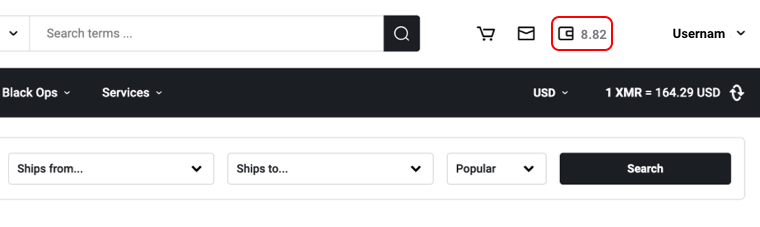
Step 1
On Black Ops, you can only use Monero (XMR). Click ‘Buy XMR’ from the top menu on this website to see a list of websites where you can buy Monero (XMR). In order to make a deposit, you will have to navigate to your Black Ops XMR wallet page by clicking on the wallet icon in the top header menu (see highlighted wallet icon above). This will bring you to your Black Ops XMR wallet page.
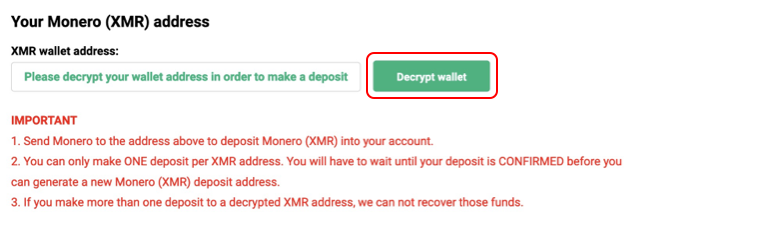
Step 2
On Black Ops, your wallet in encrypted to prevent phishing websites from stealing your funds. In order to see your Monero deposit wallet, you will have to click the ‘Decrypt wallet’ button to decrypt your wallet with your PGP key. For more information on how to use PGP keys, select ‘PGP guide’ from the top menu on this website.
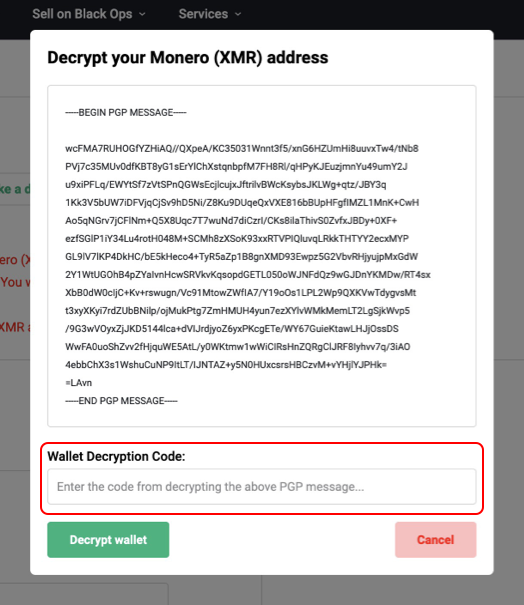
Step 3
After clicking the ‘Decrypt wallet’ button, you will see a pop-up with an encrypted PGP message. You will have to decrypt this using your own key and enter the decryption code you receive back after decrypting the PGP message from the pop-up. When you have this code, enter it in the highlighted eld above and click the green ‘Decrypt wallet’ button in order to view your wallet.
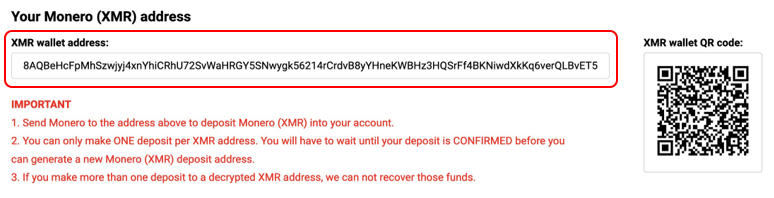
Step 4
The highlighted part above is your Monero deposit address. You will have to copy and paste this wallet into your own Monero wallet in order to send Monero to your Black Ops Monero wallet.
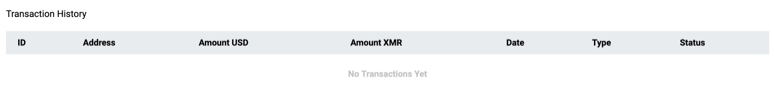
Step 5
When you have sent Monero to your Black Ops Monero wallet you will see a deposit ‘pending’ in your Transaction History. This may take a few minutes to show up and can take up to 3 hours to show up in your Monero wallet.